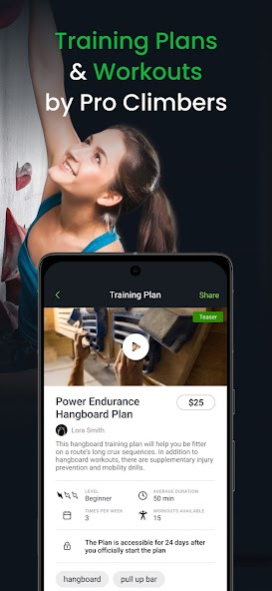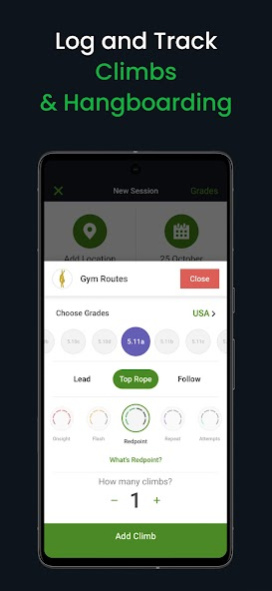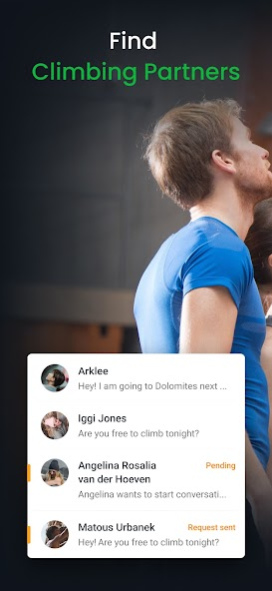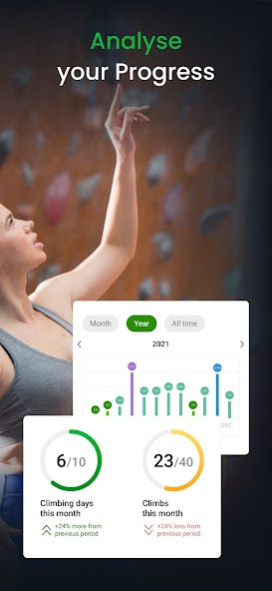Version History
Here you can find the changelog of MyClimb since it was posted on our website on 2016-10-03.
The latest version is 5.4.4 and it was updated on soft112.com on 23 April, 2024.
See below the changes in each version:
version 5.4.4
posted on 2023-11-14
Added Download your data feature
version 5.4.3
posted on 2023-07-20
Enhanced Goal Management: We've listened to your feedback and revamped the "Days Climbed" goal creation process to make it more user-friendly and faster than ever. Achieving your climbing targets has never been this effortless!
Upgraded Training Plan: We've made significant changes to our Training Plan feature, ensuring you get the most effective and personalized climbing regimen. Take your skills to new heights with our improved training program.
version 5.4.2
posted on 2023-04-10
We're excited to announce the release of MyClimbApp v5.4.2!
Climbing Partners UI Improvements:
More engaged Partner Profiles, more fun profile empty states
Bug Fixes:
We've addressed several bugs in this release, ensuring a smoother and more reliable user experience across the app.
We appreciate your continued support and feedback!
version 5.4.1
posted on 2023-03-17
We're excited to announce the release of MyClimbApp v5.4.1!
Training Plan Cards Update:
We've made some minor UI improvements to the Training Plan cards to make them more visually appealing and easier to understand.
Climbing Partners UI Improvements:
More engaged Partner Profiles, more fun profile empty states
Bug Fixes:
We've addressed several bugs in this release, ensuring a smoother and more reliable user experience across the app.
We appreciate your continued support and feedback!
version 5.2.0
posted on 2022-04-19
Short & Long Term Training Plans created by professional climbers are now available in MyClimb app!
Find a training plan for:
-structuring your climbing sessions
-hangboard training
-bodyweight or weightlifting training
-combined plans that include all of the above!
Training Plans are available at all difficulty levels and for however much time that you want to train each week
version 5.1.2
posted on 2021-10-28
- Improvements to Hangboard timer
- General UX/UI Improvements
version 5.1.1
posted on 2021-09-16
Coaching Improvements
- UX and UI Improvements to Coaching
version 5.1.0
posted on 2021-07-28
Coaching
- Get coaching from the world’s best professional climbers. Ask them questions or get climbing videos analyzed
UX and Usability improvements to Hangboard, Goals, and Indoor Workouts features
version 5.0.1
posted on 2021-04-20
Hangboard Timer and Workout Creator:
Design your own hangboard training programs or pick from dozens
designed by professional climbers.
Goals:
Set climbing goals to help yourself stay motivated and improve your
climbing.
Grade Pyramid:
Create Grade Pyramids to set yourself up to progress through the grades.
Other Improvements:
Updated profile
Navigation & Layout
Improved Onboarding
Improved Half-Cards
version 4.3.2
posted on 2020-11-30
What's New in This Version?
Updates to the Indoor Workouts:
* Improving the Indoor Workouts sharing experience
* New professional Workouts now available
* Fixed bug related to the Biometric Authentication
* Miscellaneous updates and bug fixes
version 4.3.2
posted on 2020-11-16
What's New in This Version?
Updates to the Indoor Workouts:
* Improving the Indoor Workouts sharing experience
* New professional Workouts now available
* Miscellaneous updates and bug fixes
version 4.3
posted on 2020-10-13
What's New in This Version?
* Workouts created by the World's Best Climbers!
* Climbing Leagues have been improved (Please email us to enable this for you and your gym - Bill@myclimbapp.com)
* Log climbs at MyClimb Partner Locations more quickly
* See your skills improve with each climb logged in the MyClimb Grade Tree
* Enjoy the improved interface for easier navigation
* Improved My Achievements organization
* Improved Account Verification process
version 4.2.3
posted on 2020-07-24
. Climbing Leagues!
Take part in climbing leagues with your friends and members at your local gym. Ask your gym to set these up these leagues, with options to set up socially distanced climbing leagues
. Bug Fixes & Miscellaneous Improvements
version 4.2.1
posted on 2020-05-01
. MyClimb.com improvements
. Climbing Leagues have been added to the app (Please email us to enable this for you and your gym.)
. MyClimb Achievement Sounds!
. Splash screen
. Improved Leaderboard Experience
. Improved Locations Search & navigation
. Feedback Improvements
. Feedcard Updates
. Awards Improvements
. Improved Notifications
. Show sessions missing locations in unpublished session & offline mode
. Add backup email or phone number to account
version 4.1.0
posted on 2020-02-10
- We’ve redesigned climb logging! Climb logging is now faster and more efficient, especially when logging larger climbing sessions!
- Grade leaderboards! You are now scored into leaderboards for your most difficult 2 climbing grades, in addition to the overall points leaderboard! For the first time you can compete with those at your individual skill level. Stay tuned for updates & improvements!
- Offline mode. Use MyClimb even when you are offline or have poor connection!
version 4.0.5
posted on 2019-11-20
Implemented New Features :
- Custom Climbing Grades & Systems
- Rebuilt the MyClimb mailing list
- Implemented Email Verification for forgotten email recovery
Improved Existing Features :
- The Challenge Post UI/UX
- Location Search Logic
- Climb Log Visualization UI/UX
We've also squished bugs & made MyClimb even faster!
Please let us know what you want to see next by DMing us on Instagram, or emailing Bill@myclimbapp.com
version 4.0.4
posted on 2019-09-14
In the v4.0.4 Release we have...
Refreshed our logo!
Improved compatibility with Nova Launcher!
Improved Existing Features:
- Recommended Workouts UI
- Climb Log & Session Overview Graphs UI
- Comments UX
- Search Location UX
We've also squished bugs & made MyClimb even faster!
Please let us know what you what to see next on Instagram or by emailing Bill@myclimbapp.com!
version 4.0.4
posted on 2019-09-09
In the v4.0.4 Release we have...
Refreshed our logo!
Improved Existing Features:
- Recommended Workouts UI
- Climb Log & Session Overview Graphs UI
- Comments UX
- Search Location UX
We've also squished bugs & made MyClimb even faster!
Please let us know what you what to see next on Instagram or by emailing Bill@myclimbapp.com!
version N/A
posted on 2018-01-25
Introducing MyClimb Challenges and Workouts!
Get ready for one of our biggest updates yet with customized challenges and workouts to make climbing even more fun
Track your progress to earning challenge awards, and compete with the entire MyClimb community for badges
Track your climbing time in customized climbing workouts developed by climbing experts
Ask your favorite climbing gym to make even more challenges and workouts for you!
Tons of bugfixes and performance improvements, as well
version 2.6.1
posted on 2016-08-26
Minor tweaks and squashed bugs!